SAP GUI – Transaction Code – ST12
SAP Credit Management
SEPTEMBER 7, 2023
last updated: 2023-09-07 Introduction The article explains the SAP GUI – TCODE (Transaction Code): ST12 usage in details. ST12 Trace – Step by step instruction on how to use it for analysis Single Transaction Analysis (ST12) getting started ST12 – tracing function modules Which SAP Knowledge Base Article belongs to the topic?

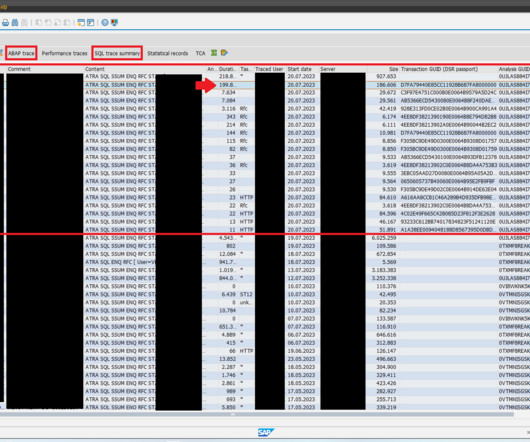


















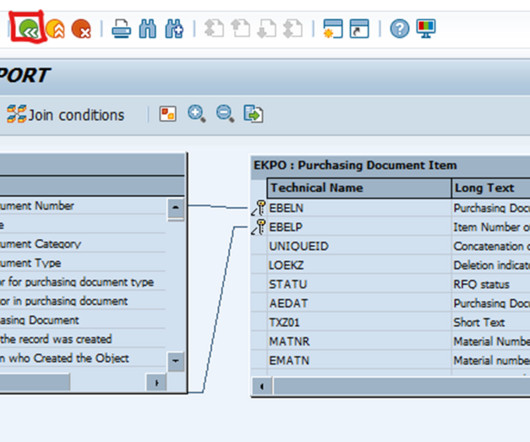



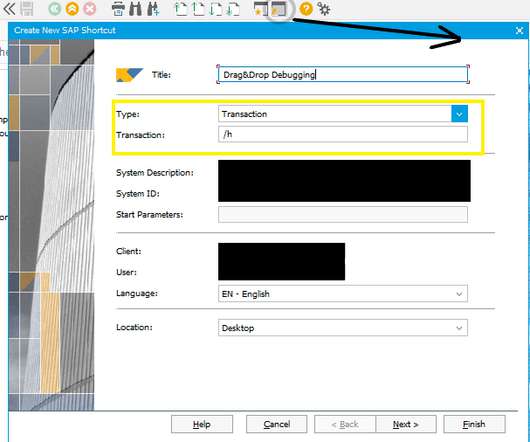





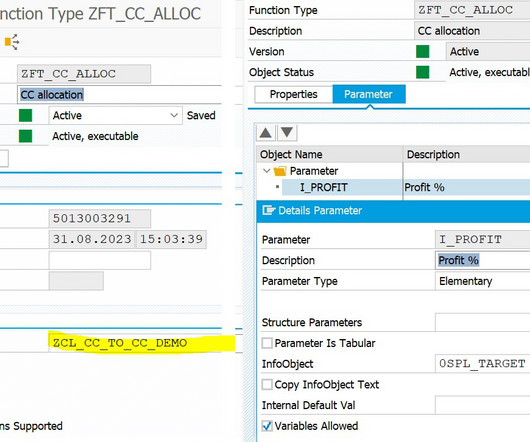







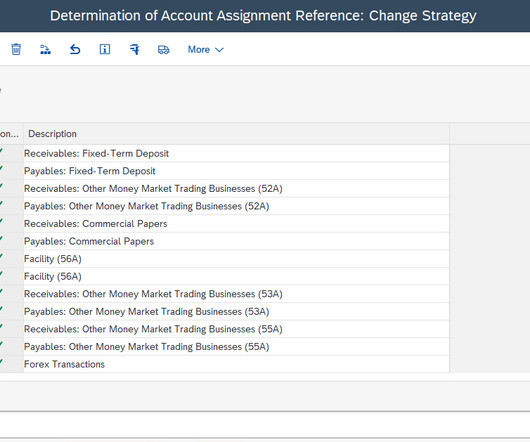




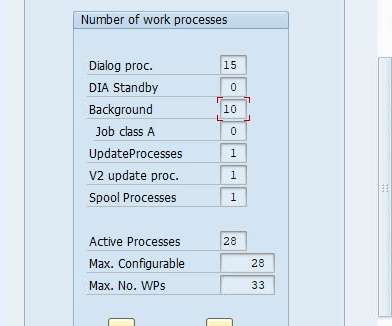







Let's personalize your content