So, What is Changing in Your World? – Digitizing the Customer Onboarding Process
Credit Research Foundation
JUNE 6, 2024
Track your approval ratings and contrast them to your accepted default rate. Align your corporate goals to your results by building a dashboard to measure your results. The webinar can be found on the CRF website – members can download free of charge: CLICK HERE The post So, What is Changing in Your World?

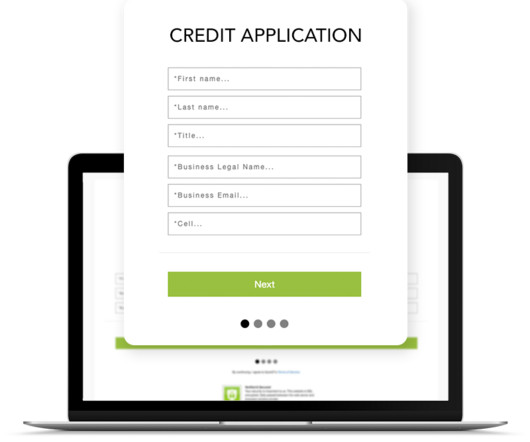














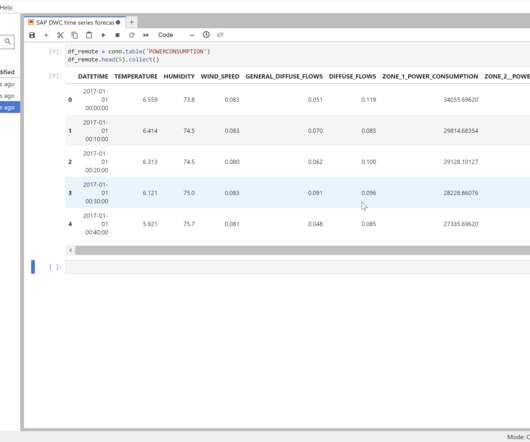

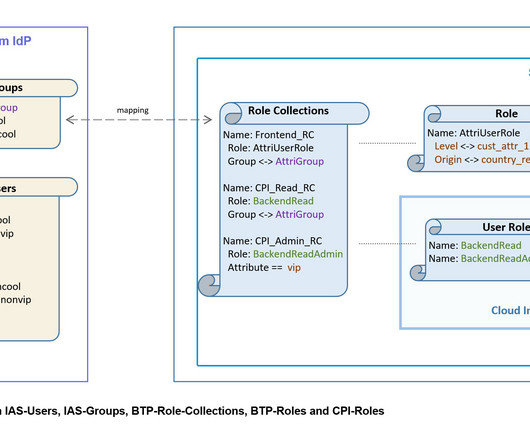

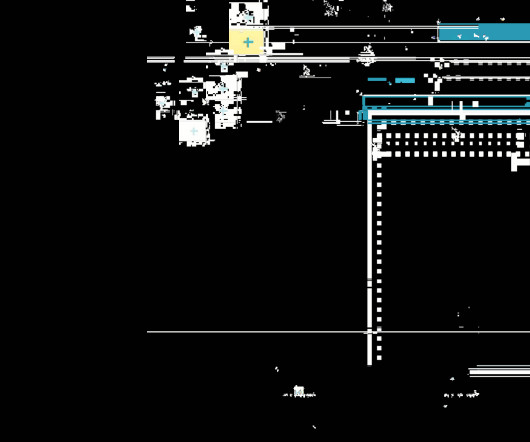

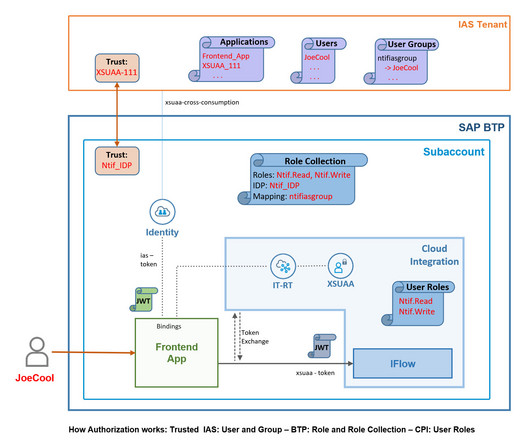
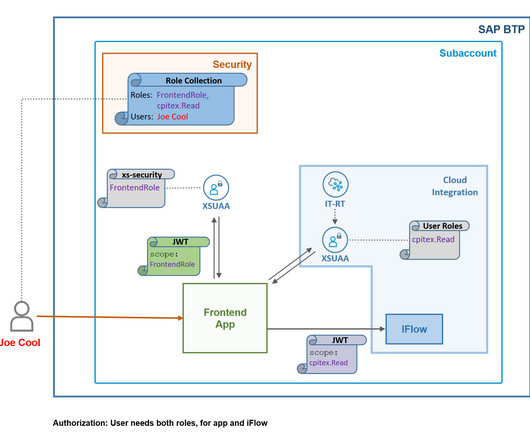


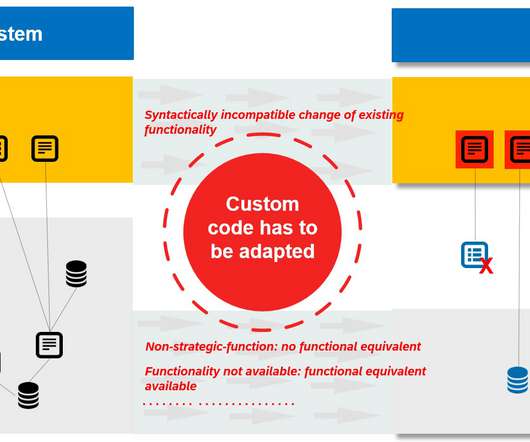



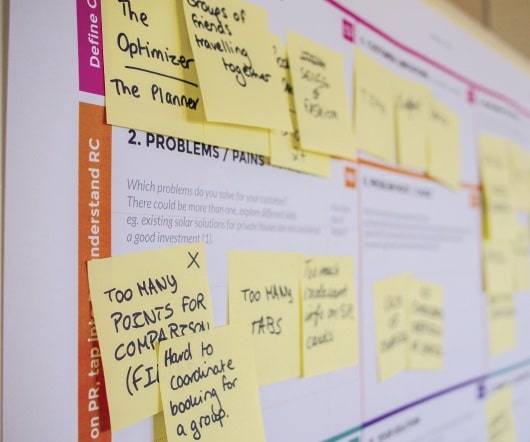



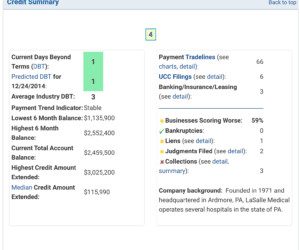












Let's personalize your content