The Importance of the Accounts Receivable Aging Report
Gaviti
APRIL 18, 2024
Download this guide and learn: The challenges of scaling a collections team How to handle and better manage these challenges The best tips on effectively building your own A/R collections team Download the Ebook Why Do You Need an Accounts Receivable Aging Report ? Disputes and deductions. Collections analytics.







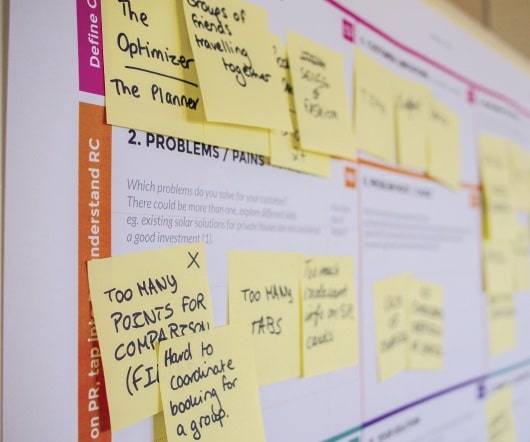
















Let's personalize your content